Setup Frsky FPort mit Crazybee F4 PRO V3.0 und Frsky RXSR Empfänger
First please make sure your RXSR receiver has flashed the correct F.Port PROTOCOL FIRMWARE , download from https://www.frsky-rc.com/r-xsr/
Connection diagram(Please careful weld since the tiny soldering pin)
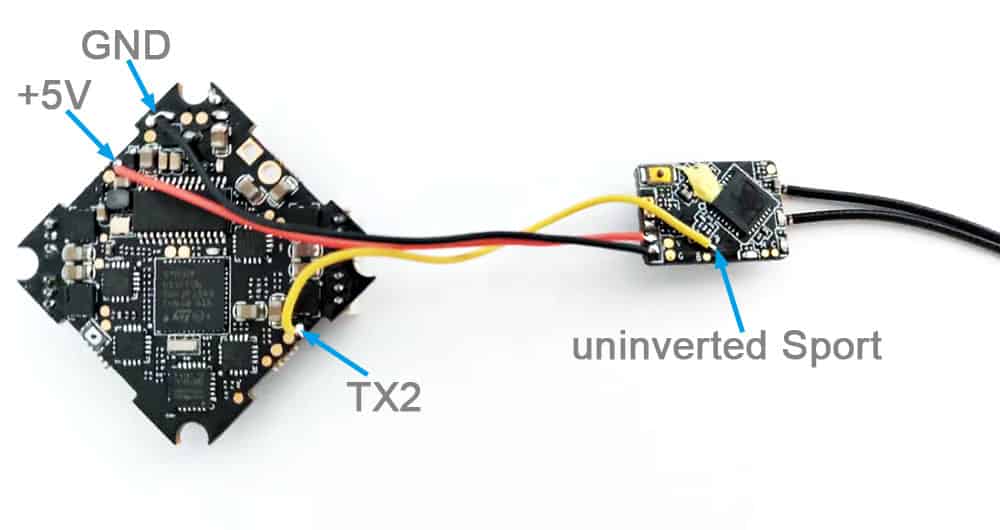
Betaflight setup: Enable Serial RX for UART2 and select Serial-based receiver for the Receiver Mode, then choose Frsky FPort in the tab list from Serial Receiver provider. Don’t forget to enable Telemetry
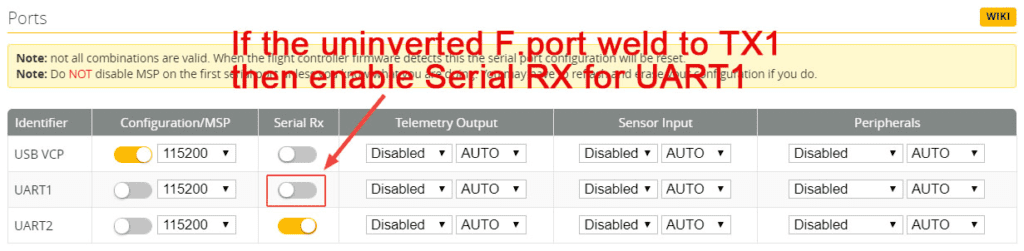
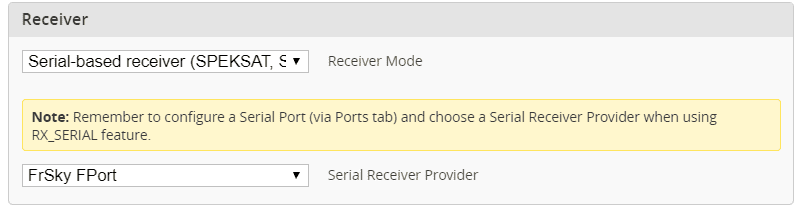
CLI Command
set serialrx_halfduplex = ONset serialrx_inverted = OFFsave

